
Did you know that more than half of the world’s population today uses social media? Specifically, there are 5 billion active internet users out of 7.9 billion people, including 4.65 active social media users. Therefore, it is inevitable to run a business nowadays without being on social media. However, the goal isn’t simply to create profiles on numerous social networks and call it a day. On the contrary, you must connect and engage with your audience. And as a part of the engaging, you should regularly create organic posts and paid ads.
Moreover, if you want to make a good impression on users (and gain extra points from the algorithms), you should create images and videos in the proper size for each social network independently. Although it may seem difficult – don’t worry; I’m here to assist you with this guide.
There are numerous social platforms available today, and I won’t be able to cover all of them (for a practical reason), but I’ll cover the following seven platforms that I believe are part of everyone’s online presence:
Maybe, just maybe you feel a little overwhelmed with the number of social media platforms that are available today. However, if you’re new to this, it may be a good idea to start with one or two platforms and gradually expand your list.
And now buckle up; this will be a long drive. 💺
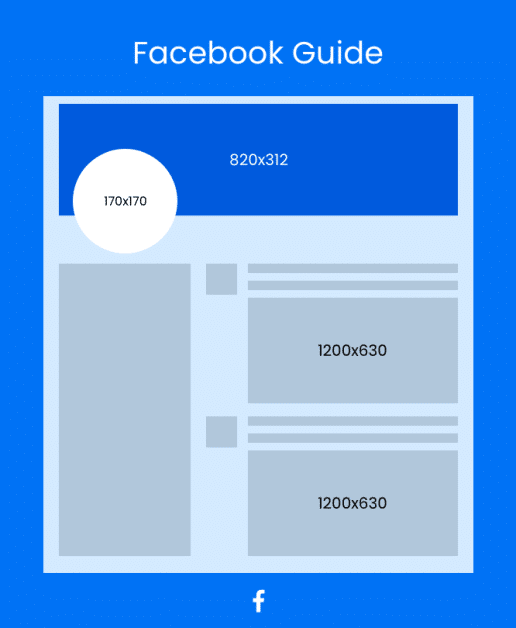
Facebook may be your fave app, or maybe you’re a Zoomer, and Instagram hits different? In any case, considering the number of Facebook users (2.9 billion monthly active users), I would advise you to at least create a profile or fan page on this social network for your business, especially if you’re targeting baby boomers.
📊 In case you were wondering, India has the highest number of Facebook active users (329 million), followed by the United States (179 million).
Fun Fact: Facebook launched in 2004.
And now, let’s get down to business and find out which image sizes are best for Facebook 👇
Facebook Profile Picture or Profile Video Size
In this section, we will discuss the requirements for a personal profile. If you’re seeking help with your Facebook Business Page, you can find a detailed guide further below.
Previously, the Facebook profile picture was a square photo placed at the left corner of the profile. But in the meantime, there have been some changes and now the profile picture is circular and positioned in the center of the cover. Actually, in 2022, every social media platform’s profile picture is in a form of a circle, whether it’s for a private or business profile.
For a Facebook Profile, you can choose between an image or a video as a profile picture. However, the profile video option isn’t available in all locations, and you can only add a profile video from your mobile Facebook app (not from a computer).
Image and Video Guidelines:
- Aspect Ratio: 1:1
- Recommended Size: 320 x 320 px
- Minimum Size: 180 x 180 px
- Desktop Display Size: 170 x 170 px
- Max File Size:
- Images: 30 MB
- Videos: 4 GB
- File Type: GIF, JPEG, PNG, PSD, BMP, TIFF, JP2, IFF, WBMP, and XBM
Note that Facebook’s profile videos can be up to 7 seconds long.
Facebook Cover Photo Size
A Facebook cover is a larger photo placed above your profile picture at the top of your profile. This photo is public, just like your profile picture. And there are no specific restrictions on your cover except for the recommended size. Let’s take a look at the image sizes that you should use for your cover:
Image Guidelines:
- Recommended Size: 851 x 315 px
- Minimum Size: 400 x 150 px
- Max File Size: 100 KB
- File Type: For best results, upload an JPG format, with RGB color. For images with a logo or text, use a PNG file
Facebook Page’s Profile Picture Size
Since your profile image is something that everyone will see every time you publish something, whether it’s on your timeline, your story, in the comments, or when you start running ads, it’s better if you use your company logo or something directly related to your brand as a profile picture. This applies to all social media networks, not just Facebook. Now, let’s see what properties your business profile pictures should have.
Image Guidelines:
- Aspect Ratio: 1:1
- Recommended Size: 180 x 180 px
- Desktop Display Size: 170 x 170 px
- Mobile Display Size: 128 x 128 px
- File Type: For images with a logo or text, consider using a PNG file rather than JPG
Facebook Page’s Cover Photo Size
Facebook Page’s cover photo is placed above the profile picture, at the top of your Page. When you’re choosing the image for your Page’s cover, you should consider the position of the profile picture. On Facebook Pages, the profile picture is located in the left corner. Below you can see what specifications your image should have 👇
Image Guidelines:
- Aspect Ratio: 2.6:1
- Recommended Size: 851 x 315 px
- Minimum Size: 400 x 150 px
- Desktop Display Size: 820 x 312 px
- Mobile Display Size: 640 x 360 px
- File Type: sRGB JPG
Facebook Post and Timeline Photo Sizes
In the previous part, we saw the image specs for the Facebook profile and cover photos. Now it’s time to move on to the next part, and that is sharing photos and videos to your timeline.
Facebook is a social network where everyone wants to share something with their friends and followers. Whether it is something you have achieved, a place you have visited, a new car that you bought, or a meal you made, you feel the urge to share it immediately. And the best way to do this is by adding pictures or videos to your posts. The same thing goes with Facebook Page, you must share engaging content that includes visuals in order to entertain your customers. Facebook has some recommendations and restrictions regarding the file types and sizes, which you can check below.
Image Guidelines:
- Recommended Size: 1200 x 630 px
- Minimum Size: 600 x 315 px
- Recommended File Type: sRGB JPG
- Max File Size: 15 MB
- File Type: JPEG, BMP, PNG, GIF, or TIFF
Pro Tip: It’s best to keep all PNG files below 1MB, larger files may appear pixelated.
Video Guidelines:
- Max Video Lenght: 240 minutes
- Recommended File Type: MP4 or MOV
- Max File Size: 4 GB
- File Type: AVI, MPEG, DV, WMV, FLV, ASF, MOD, and more
Facebook Story Size
Besides your timeline post shares, you can also create and share stories on Facebook, which are available only for 24 hours. After this time is up, you can view your stories in your story archive. This is a great way of engaging and connecting with your audience.
You can share different things including photos, short videos, posts, and events to your Facebook story. If you want to share photos or videos, you can capture them directly on the app, or you can import them from your device. You can also add music, stickers, location, and text to your stories. If you want to create images, you can see the guide below:
Image and Video Guidelines:
- Aspect Ratio: 9:16
- Recommended Size: 1080 x 1920 px
- File Type: JPG, PNG, MP4, MOV, or GIF
Pro Tip: Design for sound off – add captions to your videos, so people will know what the video is about.
Facebook Event Cover Photo Size
If you’re planning a gathering or having an upcoming occasion where you want to invite your friends, family, or anyone interested to join, you can create an event on Facebook. Depending on the occasion, you can make it public so that everyone can see it, make it visible only to your Facebook friends, or private where only invited profiles can see it.
You can create a Facebook event as a personal profile or as a Page. In both cases, you can add time, date, and location to your events. Although, if you want to create recurring events, you must create the event as a Page. You can also create Official Events that will appear on the Artist’s official Facebook page.
Pro Tip: If you want to create an Official Event on Facebook, you can link it to the following ticketing websites: Ticketmaster, Eventbrite, AXS, eticket, and Spectra.
Check out the event cover image specs. Keep in mind that once you add a photo to an event, you can’t edit the size.
Image Guidelines:
- Aspect Ratio: 1.91:1
- Recommended Size: 1200 x 628 px
- File Type: For best results, make sure your image is JPG format or PNG if it features a lot of text or a logo
Facebook Group Cover Photo Size
When you’re creating a Facebook group you can make it private or public, depending on the purpose of the group. If you create a public group, anyone can join it without prior approval, and anyone can see the members and content posted in it (including people who do not have a Facebook account). This is a good thing because it can appear in search engines like Google, and more people can find your group.
Facebook groups only have a cover photo, which can only be changed by the group administrators. And below you can see the recommended sizes.
Image Guidelines:
- Aspect Ratio: 1.91:1
- Recommended Size: 1640 x 856 px
Facebook Images in Link Shares
When posting something on Facebook, whether it’s on your private profile or your Facebook page or group, you can include links to your posts. And the good news is that using a tag you can specify the image properties of the link that you want to share.
This is the Open Graph tag image hidden in your website meta tags under the og:image, responsible for creating nice-looking cards on social media when a link from your website is shared.
Even though smaller sizes are allowed (minimum 200 x 200 px), make sure that you use at least 600 x 315 px to display a post with eye-catching images.
Image Guidelines:
- Aspect Ratio: 1.91:1
- Recommended Size: 1200 x 630 px
- Max File Size: 8 MB
Pro Tip: To be sure that the full image will be displayed in News Feed without any cropping, keep it as close to a recommended aspect ratio of 1.91:1.
If you’re interested more in Facebook advertising, you can check our ultimate guide to Facebook (Meta) image and video sizes, or our ultimate Messenger ads guide.
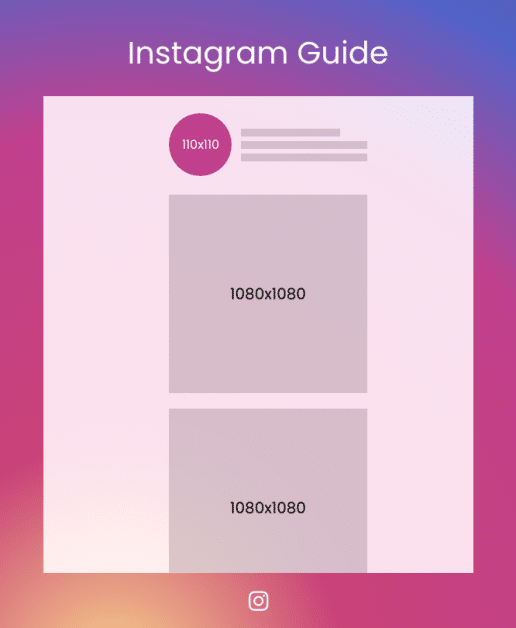
Instagram is a photo and video-sharing platform. It has been around us back from 2010, and as of today, it has 1.4 billion active monthly users. The users of this platform are a younger audience, and the younger Instagram users are, the more likely they are to use the platform multiple times per day. More than 31% of Instagram users are between the ages of 25-34, followed by users between 18-24 years old (25% of the Instagram total audience). That means that if your target audience is younger users, you should definitely choose Instagram as a starting point for your business.
📊 As with Facebook, the majority of active Instagram users come from India (with 230 million active users) and the United States (with 159 million active users).
Fun Fact: The first Instagram post was published on July 16, 2010. Actually, it was a photo of South Beach Harbor at Pier 38, posted by Mike Krieger, one of the creators of this app.
And now let’s move on to the technicalities. Have you noticed that only Instagram and TikTok profiles don’t have a cover or banner image? This means that you only have to worry about your profile photo 🤳 Your profile photo should have a 1:1 aspect ratio, and you’ll get the best results if you use a photo with a recommended size of 110 x 110 px. After you’ve created your Instagram profile, it’s time to move on to specs for shared images and videos.
Instagram Images
Unlike other social networks where а common recommendation is to go with a lower recommended size, with Instagram, it is quite the opposite. Instagram urges to always upload the image with the best quality recommended size, as long as it does not exceed the width of 1080 px.
Image Guidelines:
- Aspect Ratio: Between 1.91:1 and 4:5
- Recommended Size: Width 1080 px, Height between 566 and 1350 px
- File Type: PNG or JPG
Instagram Videos
Before you upload your photos and videos to the platform you can take a quick look at Instagram’s Community Guidelines to make sure that your creatives don’t violate the rules on the platform. And now let’s take a look at the video guidelines 👇
Video Guidelines:
- Aspect Ratio: Between 1.91:1 and 9:6
- Recommended Size: At least 720 px
- File Type: MP4, MOV, or GIF
And did you know that you can add a cover photo to your video? Pick a PNG or JPG photo with a 1:1.55 aspect ratio and a recommended size of 420 x 654 px.
Instagram Stories
Instagram Stories allow you to share images and videos that will disappear from your profile after 24 hours.
Image and Video Guidelines:
- Aspect Ratio: 9:16
- Recommended Size: 1080 x 1920 px
- File Type: JPG, PNG, MP4, MOV, or GIF
Pro Tip: If you want to keep a Story to your Instagram profile, you can add it to your Highlights.
And hey, if you want to learn more about Insta ads, check out our ultimate guide to Instagram advertising.
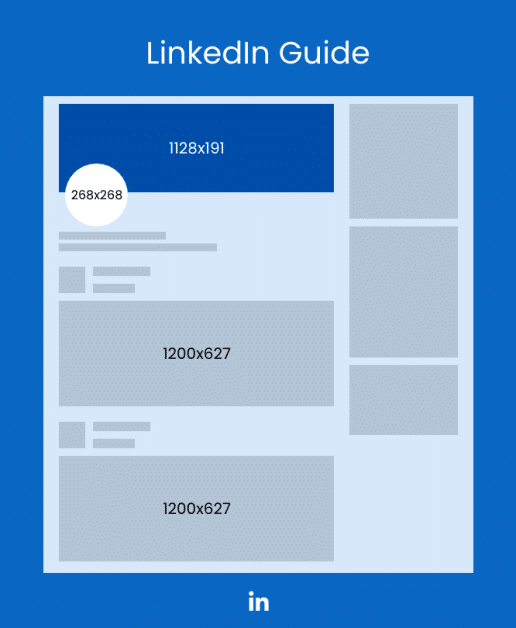
LinkedIn is the oldest social media platform on this list, and it’s the world’s largest professional network. It has been around us since 2003, and unlike the other social media networks that are on the list, LinkedIn’s main focus is on building professional connections and expanding business opportunities. Therefore, on this platform, you can create a personal profile or a LinkedIn page.
Now we’ll take a look at LinkedIn’s latest requirements and recommendations regarding the image and video sizes.
LinkedIn Personal Profile Images
Image Guidelines:
- Aspect Ratio: 1:1
- Recommended Size:
- Profile Photo: 400 x 400 px
- Background Photo: 1584 x 396 px
- File Type: JPG or PNG
LinkedIn does not support GIFs.
LinkedIn Company Pages
LinkedIn Pages are available on various screen sizes and devices. Therefore, for getting the best results, you should always follow the official specs and recommendations.
Image Guidelines:
- Aspect Ratio: 1:1
- Recommended Size:
- Logo Image: 268 x 268 px
- Cover Photo: 1128 x 191 px
- File Type: PNG or JPG
Besides the profile and cover image specs, there are a few more recommendations for your LinkedIn Life Tab Page images that we’ll cover next:
- Main Images: 1128 x 376 px
- Custom Module Images: 502 x 282 px
- Company Photos: 900 x 600 px
And if you’re interested in LinkedIn advertising, you can check out our ultimate LinkedIn guide, which will help you create pixel-perfect ads.
LinkedIn Page Update
After you update all info to your Company Pages, you can start sharing information with the LinkedIn community. For instance, you can share promotions or company updates related to industry innovations. When you’re posting an update to your LinkedIn Page you can include different file formats including images and videos. For more detailed directions on image and video sharing, you can check the guideline below.
Image and Video Guidelines:
- Aspect Ratio:
- For Image: 1.91:1
- For Video: Between 1:2.4 and 2.4:1
- Recommended Size:
- For Image: 1200 x 627 px
- For Video: Between 256 x 144 px and 4096 x 2304 px
- File Type: PNG, JPG, MP4, WMV2, AAC, and more
Please note that LinkedIn no longer supports AVI, MOV, and QuickTime file types.
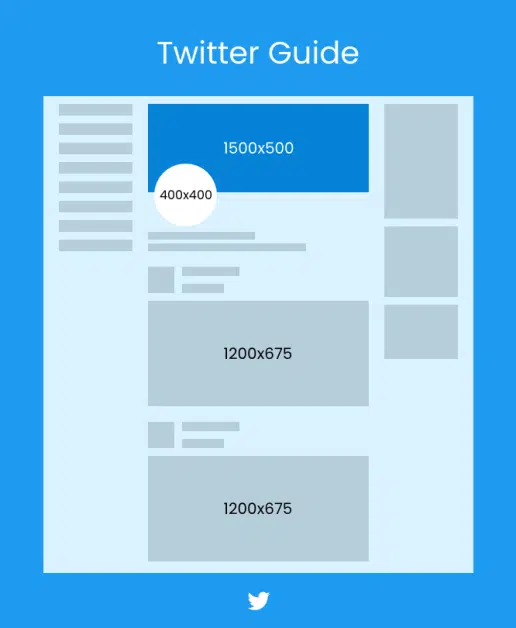
Twitter launched in 2006, and today it has 211 million daily active users, the number that has doubled in the last 4 years.
📊 The USA is the leading country with 76.9 million active Twitter users, followed by Japan with 58.9 million Twitter users.
This social media platform is a great place to share information instantly. At first, the maximum number of characters that could be used in one tweet was 140. But fortunately, this number doubled, and if you have something longer to say, you can also make a thread out of tweets. Alternatively, you can add images, videos, or links to your tweets and even create polls.
Note that you can attach up to four photos, one animated GIF, or one video in a Tweet.
Fun Fact: The first words tweeted on this platform were “just setting up my twttr” by Jack Dorsey.
And now let’s get down to the Twitter image and video sizes 👇
Twitter Profile Photo and Header Image
If you want to add or change your profile image, you must use the official Twitter app or be on the web. As your Twitter profile photo, you can upload an image that is up to 2MB.
Image Guidelines:
- Aspect Ratio:
- Profile Image: 1:1
- Cover Image: 3:1
- Recommended Size:
- Profile Image: 400 x 400 px
- Cover Image: 1500 x 500 px
- File Type: JPEG, GIF, and PNG
For saving the changes, you must first click “Apply”.
Tweets
On Twitter, you can post up to 4 photos or videos in one Tweet. Also, you can upload animated GIFs with a recommended size of 1280 x 1080 px. Below, you can find a detailed guide for uploading photos and videos on Twitter.
Image and Video Guidelines:
- Aspect Ratio: 16:9 or 1:1
- Recommended Size:
- For Image: 1200 x 675 px
- For Videos: 1280 x 720 px, 720 x 1280 px or 720 x 720 px
- File Type: JPG, PNG, GIF, and WEBP
Note that Twitter does not support BMP, TIFF, or other file types.
It’s time to move on to the next social media platform – Pinterest.
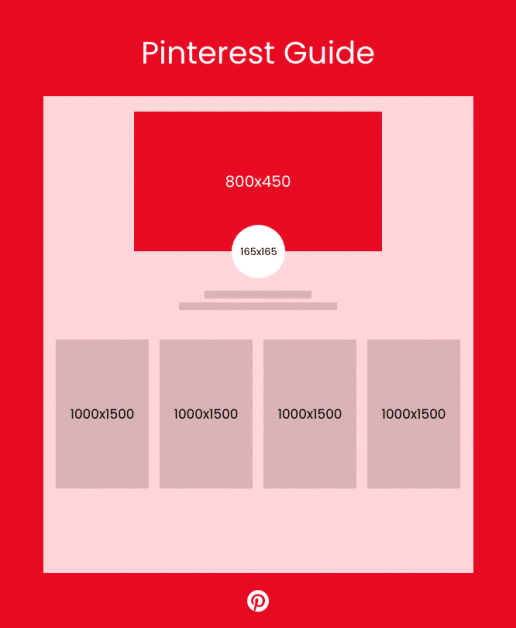
Pinterest and Instagram are of the same generation, and both started off as image-sharing platforms. But, over time, they both evolved to the point where you can post photos, videos, and GIFs just as you can on almost any other platform.
As of October 2021, Pinterest had 433 million monthly active users.
📊 The world leader in the number of active Pinterest users is the United States, with 86.35 million users. And in second place comes Brazil with 27 million users.
Pinterest Cover Image
If you have a business account, you can customize your Pinterest profile cover by uploading an image. And in case you’ve claimed your website, or your YouTube, Instagram, or your Etsy account on Pinterest then you can upload a video as a profile cover.
Image and Video Guidelines:
- Aspect Ratio: 16:9
- Recommended Size: At least 800 x 450 px
- File Type: JPEG, PNG, MP4, MOV, M4V, TIFF, WEBP, and BMP
For a profile cover on Pinterest, your video should be between 4 seconds up to 5 minutes, with a maximum file size of 2GB.
Standard Pins
The standard or static Pins are Pins with only one image. You can follow the guidelines below if you want to create a standard Pin. And it makes no difference whether you want to share it as an ad or as an organic Pin; the specifications are the same in both cases.
Image Guidelines:
- Aspect Ratio: 2:3
- Recommended Size: 1000 x 1500 px
- File Type: PNG or JPEG
Note that if you use images with an aspect ratio greater than 2:3, your Pin might get cut off.
Video Pins
The video Pins have the same size as the standard Pins, except that you attach a video to the Pin instead of images.
Video Guidelines:
- Aspect Ratio: 2:3, 16:9 or 1:1
- File Type: MP4, M4V, or MOV
Carousel Pins
As with any social media platform, the carousel Pins feature multiple images in one Pin. But here you can add 2 to max 5 images per carousel. Therefore, choose the images wisely. And if you want to add more images to one Pin, you can see the Collection Pins or Idea Pins below.
Image Guidelines:
- Aspect Ratio: 1:1 or 2:3
- File Type: PNG and JPEG
Note that Pinterest has a limit of 32 MB per image for carousel Pins.
Collection Pins
Collection Pins are composed of one main image or video as a hero creative, with a minimum of 3 smaller images beneath it as secondary creatives. In collection Pins, you can use up to 24 secondary images, all of which must have the same aspect ratio.
Image and Video Guidelines:
- Aspect Ratio: 2:3, 9:16 or 1:1
- File Type: PNG, JPEG, MP4, M4V, or MOV
Idea Pins
Idea Pins represent a set of multiple images, videos, lists, and custom text in one single Pin. In some countries, Idea Pins are only available to Pinterest Business accounts. You can upload up to 20 different images or videos in a single Idea Pin
Image and Video Guidelines:
- Aspect Ratio: 9:16
- Recommended Size: 1080 x 1920 px
- File Type: PNG, BMP, JPEG, TIFF, WEBP, MP4, or M4V
For Idea Pins, the MOV file type is only available for iOS and Android users.
Let’s move on to the famous TikTok, a platform that has garnered a lot of traction among the younger crowd in a short period of time.
TikTok
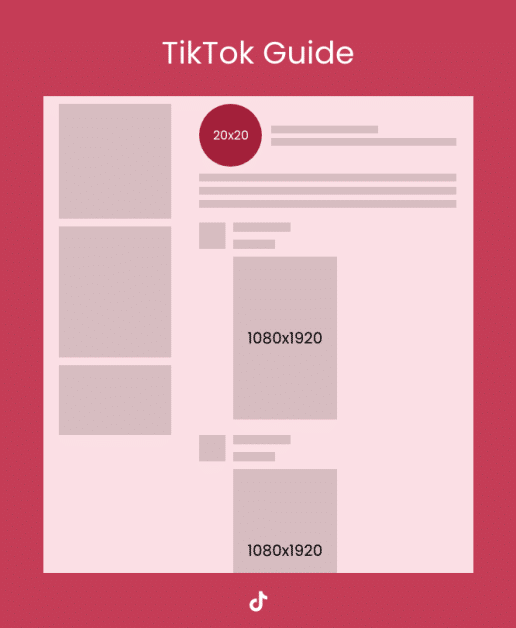
TikTok is the youngest social media platform on this list and has been among us for 5 years. Although it was launched in 2016, TikTok gained popularity two years later when it became the most downloaded app in the USA and one of the top 5 apps that have been downloaded for 2018. What about 2021, you ask? Well, last year, TikTok won the throne by the number of downloads.
Fun Fact: At first, it earned the hearts of the younger audience, but nowadays, there are TikTok fans from every generation.
TikTok Profile Picture
When you’re setting your TikTok profile, you can upload a photo or video as a profile picture, or you can take a photo at the moment. TikTok has no strict requirements regarding the profile photo specifications, but it’s best if you use a higher-quality photo.
Profile Picture Guidelines:
- Aspect Ratio: 1:1
- Recommended Size: At least 20 x 20 px
TikTok Video
Since this is a video platform, here you can share only videos to the feed. The most common way to share videos on TikTok is to record them directly through the app, so you can just click the record button and not worry about any video specs. But if you want to double-check things, you can see the TikTok video requirements below.
Video Guidelines:
- Aspect Ratio: 9:16 or 1:1
- Recommended Size: 1080 x 1920 px
- File Type: MOV or MP4
And now let’s move on to the other video platform 🎥
YouTube
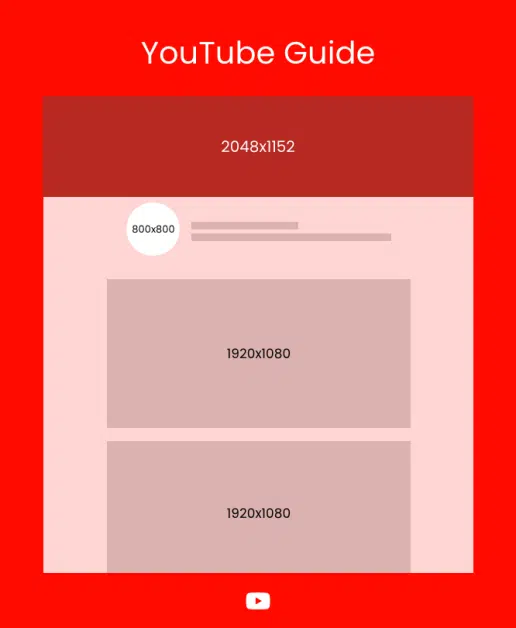
YouTube is more than just a social media platform. It’s a place where we go to learn things, to laugh, and interact. And it’s a great place to advertise your business as it is the second most used social media network worldwide.
Fun fact: YouTube is the third oldest platform on this list.
And here is the first video posted on this platform on April 24, 2005. 🐘
If you already have a Google account, you can use it to sign in to YouTube, and if you don’t, you can easily create one directly from the YouTube platform. If you’re creating an account from scratch, you’ll be asked if you want to create it for yourself or to manage your business. After you fill in all the required info and sign in to YouTube, you can create a YouTube Channel which you can use to upload videos to YouTube.
YouTube Profile Picture
When you create a YouTube channel, you have the option of using your Google Account name and profile picture or choosing a different one. If you want to upload a different picture to your YouTube account you should follow the guidelines below 👇
Profile Picture Guidelines:
- Aspect Ratio: 1:1
- Recommended Size: 800 x 800 px
- File Type: JPG, GIF, PNG, and BMP
Note that you can’t use animated GIFs as a profile picture on YouTube.
YouTube Banner Image
Besides the profile picture, you can add a channel banner image that will appear on the top of your YouTube channel. For a banner image, you can check out the guidelines beneath.
Banner Image Guidelines:
- Aspect Ratio: 16:9
- Recommended Size: 2048 x 1152 px
There are some prerequisites that you should meet before you can upload videos to the platform. But don’t worry, YouTube doesn’t have rigorous restrictions. Keep reading to discover the requirements.
Video Guidelines:
- Aspect Ratio: 16:9
- Recommended Size:
- UHD/4K: 3840 x 2160 px
- QHD: 2560 x 1440 px
- FHD: 1920 x 1080 px
- HD: 1280 x 720 px
- File Type: MOV, MP4, MPG, AVI, FLV, HEVC, WebM, and more
You can’t upload audio files like MP3, WAV, or PCM on YouTube.
So, what’s your favorite social media platform that you can’t stop using?
📊 According to Statista, the most popular social network worldwide as of October 2021 is Facebook (ranked by the number of active users – 2.9 billion) followed by YouTube (with 2.5 billion active users).
See you in the next article 👋


