
Facebook Messenger is a messaging platform that once was part of the Facebook app. But through the years, they’ve separated the messaging functionalities from the Facebook app.
Fun Fact: From April 2020, Messenger is also available as a Desktop version.
You can use Messenger to interact and send messages, photos & videos, emojis and stickers, audio, and various types of files to other users on the platform. Also, you can make voice or video calls that are now upgraded with some fancy AR (Augmented Reality) options, like a real-time makeover or other 3D effects to choose from. Additionally, you can create group chats and group calls, and as of April 2020, you can video chat with up to 50 people at a time. Plus, you can play online games on this platform. So it’s not surprising that this platform has so many users.
📊 Facebook Messenger is the second-largest messaging platform worldwide by the number of users (almost 1 billion active monthly users).
For managing your business’s communications across Facebook, Messenger, and Instagram Direct in one place, you can use Meta Business Suite (ex Facebook Business Suite). You have various possibilities when using Meta Business Suite Inbox, such as:
- you can directly read and reply to messages;
- you can read and respond to post comments;
- if you want, you can set up automated responses;
- you have the ability to organize your inbox and filter conversations;
- you can also manage customer information such as email and phone numbers and add labels or notes.
Ad Placements in Facebook Messenger
If you want to create ads specifically for Facebook Messenger, you can choose between three ad placements:
- Messenger Inbox;
- Messenger Stories;
- Messenger Sponsored Messages.
And if you want to advertise on Facebook specifically, check out our ultimate Facebook Ads guide, which contains all of the design and technical requirements for each Facebook ad placement.
Now, we’ll take a look at each ad placement separately.
Messenger Inbox
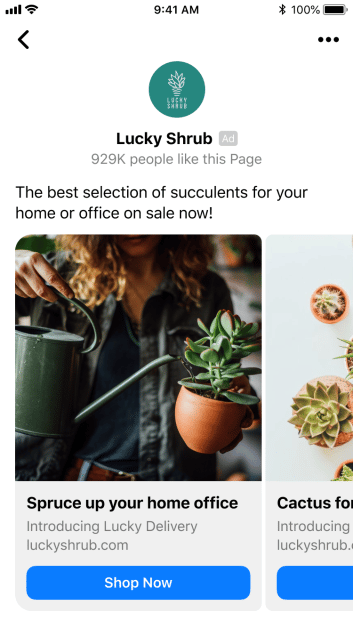
Messenger Inbox is where users receive messages from Facebook and Instagram, either privately or in group chats. If you want to create an ad for this ad placement, note that the ad will appear between those conversations. To entice people to click on your ad, use an eye-catching image of your brand and products. And when someone clicks on your ad, they will be redirected to a detailed view of that ad within the Messenger app.
You can choose between two ad formats at this ad placement, that is image ads or carousel ads. The recommended aspect ratio is the same for both ad formats.
Image Guidelines:
- Aspect Ratio: 1:1
- Recommended Size: 1200 x 1200 px
- Minimum Size: 254 x 133 px
- Max File Size: 30 MB
- File Type: JPG or PNG
Note that carousel ads are not available for Messenger Inbox placement in the United States, Canada, France, and Australia.
Also, you can select from a variety of ad goals for Messenger Inbox ads, including:
- Traffic;
- App Installs;
- Messages;
- Conversions;
- Catalog Sales.
Depending on your ad goal, you can also add buttons with different calls to action. Let’s move on to the next Messenger Ad placement 🔽
Messenger Stories

Messenger Stories work in the same way as Facebook and Instagram Stories do. These ads take up the entire screen and appear between the organic Messenger stories. Whether you want to raise brand awareness, get conversions, app installs, and traffic, or reach your target audience, you can use this type of advertising.
You can use images or videos in Messenger Stories, and the design recommendations are listed below accordingly.
Image and Video Guidelines:
- Aspect Ratio: 9:16
- Recommended Size: 1080 x 1920 px
- Minimum Width: 500 px
- Max File Size:
- For Images: 30 MB
- For Videos: 4GB
- File Type: JPG, PNG, MP4, GIF, or MOV
Each Messenger Image Story will last 5 seconds, and each Messenger Video Story will last up to 15 seconds. If your Video Story Ad is longer than 15 seconds, it will be split into separate Stories cards.
Note that video length for Facebook Stories can range from 1 second to 2 minutes.
Sponsored Message
You can use Sponsored Messages to publish an ad that will be displayed to users who already have a conversation with your business on Messenger. That way, you can reengage people who have previously expressed interest in your company.
Because you can only use image format for this type of ad placement, it’s best to choose an eye-catching photo to promote your brand and products. And below, you can see what dimensions your image ad for Sponsored Message should be 👇
Image Guidelines:
- Aspect Ratio: 1.91:1
- Recommended Size: 1200 x 628 px
- Max File Size: 30 MB
- File Type: JPG or PNG
Also, the Sponsored Messages should have a call to action button. Depending on your industry, here are a few examples of available calls to action for Sponsored Messages:
- Send message;
- Book now;
- Learn more;
- Shop now;
- Apply now;
- Subscribe;
- Get quote;
- Sign up.
Note that you should only use this ad placement if your goal is to receive more messages.
Conclusion
In conclusion, Messenger is a convenient way to get in touch with customers, and you can work on building more personal connections with them. In addition, customers want to use this platform because it allows them to get quick responses about your products and services.
Therefore, when it comes to SMM, you should not underestimate the power of Facebook Messenger ads.
Moreover, if you want to learn something more about other Social Media Platforms, you can check our Guide to Social Media Image and Video Sizes in 2022.


