
When you want to run ads on Meta, you can choose between different placements and platforms, including:
- Facebook;
- Instagram;
- Messenger;
- Audience Network.
If you want to learn something more about organic posts, or which size should your Facebook Profile Picture be, you can check out our Most Recent Guide to Social Media Image and Video Sizes in 2022. We’ll go over Facebook ads in this article. And we’ll leave Instagram, Messenger, and Audience Network for another time.
This Facebook Ads guide will walk you through all the design and technical standards for each Facebook ad format and ad placement.
There are four types of Facebook ad formats:
- Image ads;
- Video ads;
- Carousel ads;
- Collection ads.
Regarding the file formats supported by these social platforms, you can choose between image and video, which can be in any of the following formats:
- Image File Formats:
- BMP, DIB, HEIC, HEIF, IFF, JFIF, JP2, JPE, JPEG, JPG, PNG, PSD, TIF, TIFF, WBMP, WEBP, and XBM.
- Video File Formats:
- 3G2, 3GP, 3GPP, ASF, AVI, DAT, DIVX, DV, F4V, FLV, GIF, M2TS, M4V, MKV, MOD, MOV, MP4, MPE, MPEG, MPEG4, MPG, MTS, NSV, OGM, OGV, QT, TOD, TS, VOB, and WMV.
Here’s a list of all of the ad placements that you can choose from for advertising on Meta:
- Facebook Feed;
- Instagram Feed;
- Facebook Marketplace;
- Facebook Video Feeds;
- Facebook Right Column;
- Instagram Explore;
- Instagram Shop;
- Messenger Inbox;
- Facebook Stories;
- Instagram Stories;
- Messenger Stories;
- Instagram Reels;
- Facebook Reels;
- Facebook Overlay Ads in Reels;
- Facebook In-Stream Videos;
- Facebook Search Results;
- Messenger Sponsored Messages;
- Facebook Instant Articles;
- Audience Network Native, Banner, and Interstitial;
- Adience Network Rewarded Videos;
- Oculus Mobile App Feed;
- Oculus Mobile App Search Results.
Yes, I know this is a long list, but I’ll only cover Facebook placements in this article.
Facebook Feed
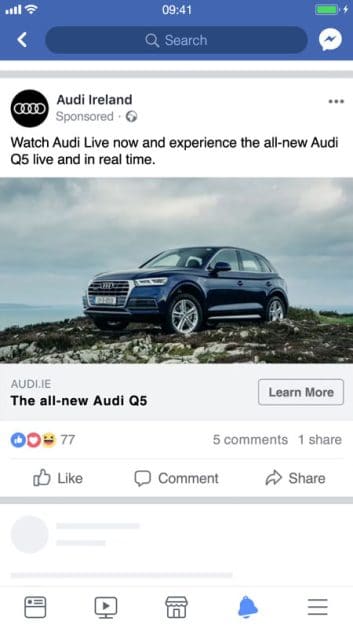
Facebook News Feed is the middle part of the Facebook home page, where you see all the news, photos, and videos from your friends, Groups, Pages, and advertisers.
If you want to create an ad for the Facebook Feed placement, you can choose between the four ad formats (image, video, carousel, or collection). Below we can see the image and video requirements for Facebook Feed Ads 👇
Image and Video Guidelines:
- Ad Format: Image, Video, Carousel, or Collection
- Aspect Ratio:
- Image Ads: 1.91:1 to 1:1
- Video, Carousel, and Collection Ads*: 1:1
- Recommended Size: 1080 x 1350 px
- Recommended File Type: JPG, PNG, MP4, MOV, and GIF
*This aspect ratio is for both desktop and mobile users, but if you want to create a video ad only for mobile users, it’s good to use a 4:5 ratio.
Pro Tip: You should upload the highest resolution file that meets the ratio requirements (there’s no maximum resolution limit).
Besides the standard image and video ads, you can create a carousel or collection ads for the Facebook feed placement. If you want to use carousel ad format, you can include up to 10 photos or videos within a single ad. And each can be with its own link. A collection ad must feature one cover image or video, followed by three product images. And when someone taps on your collection ad, they will see an Instant Experience (something like a landing page). Collection ads are available only in two ad placements: the Facebook Feed and Facebook In-Stream Video.
Facebook Marketplace
Facebook Marketplace is similar to an e-commerce site, allowing you to sell and purchase things from local businesses and businesses from all over the world through shipping. By using this type of ad placement, you can be sure that your ads will be shown to people who already have a history of buying through the Facebook Marketplace.
You can choose between three ad formats for this ad placement: image, video, or carousel.
Image and Video Guidelines:
- Ad Format: Image, Video, or Carousel
- Aspect Ratio for Image and Carousel Ads: 1:1
- Aspect Ratio for Video Ads: 4:5
- Recommended Size: 1200 x 1200 px
- Max File Size:
- Images: 30 MB
- Videos: 4GB
- Video Duration: 1 second to 240 minutes
- Recommended File Type: JPG, PNG, MP4, MOV, and GIF
At the Facebook Marketplace ad placement, the video captions are not supported, but video sound is, and Facebook recommends using it.
Facebook Video Feeds
Another spot where you can place your ads on Facebook is the Facebook Video Feed which you can access when you click on a video from the Facebook News Feed. And you may have noticed that when you click on a video from your home page and the Video Feed is opened, Facebook is showing other organic videos and also sponsored video ads.
Video Guidelines:
- Aspect Ratio: 4:5
- Recommended Size: 1080 x 1080 px
- Max File Size: 4GB
- Video Duration: 1 second to 240 minutes
- Recommended File Type: MP4, MOV, and GIF
Video sound and captions are optional but recommended due to the attention-grabbing effect they have.
During the day, the majority of mobile videos are played with the sound turned off.
Playing video without sound is common when you’re at your workplace, school, or public and don’t have your earbuds but want to check social media. Therefore, when you create the strategy for your videos, you should first design for sound-off videos. To create videos for sound-off, you can use the following techniques:
- add captions to your videos;
- use visual storytelling;
- make sure your brand stands out.
You should strive to catch the audience’s attention from the first second. Because many individuals use their phones with the sound turned off throughout the day, make sure your video visually conveys your message. It’s always a good idea to add on-screen text for those watching your video on mute so you can tell its story without the need for sound. Finally, include audio in your videos to thrill your viewers and make your ad more engaging.
Facebook Right Column
Facebook Right Column ads are only available for desktop users. You can use only image format as a visual for a single photo in this sort of ad placement and a combination of image and video formats as a carousel. If you opt for a carousel, you can add up to 10 images or videos to a single carousel ad (each with its own link).
Image and Video Guidelines:
- Ad Format: Image, Video, or Carousel
- Aspect Ratio: 1:1
- Recommended Size: 1200 x 1200 px
- Max File Size:
- Images: 30 MB
- Videos: 4GB
- Recommended File Type: JPG, PNG, MP4, MOV, and GIF

The ads that you’ll create for the Right Column placement will most commonly (but not always) appear in the right-hand column of the Page. So it’s good to use an eye-catching image that will draw the user’s attention. And, it’s best to avoid adding text to the image in this type of ad placement due to the small image size used.
Facebook Stories

I bet you already know how Facebook Stories work. They appear between the organic Stories and can quickly capture the viewer’s attention. This type of ad placement is a great way to show off your brand, products, and services by using eye-catching images and videos. Plus, you can add emojis, stickers, and other elements to your stories to make them more noticeable.
Image and Video Guidelines:
- Ad Format: Image, Video, or Carousel
- Aspect Ratio:
- Image and Video: 9:16
- Carousel: 1:1
- Recommended Size: 1080 x 1920 px
- Max File Size:
- Images: 30 MB
- Videos: 4GB
- Recommended File Type: JPG, PNG, MP4, and MOV
Note that if you choose to use a carousel ad for Facebook Stories, you can create up to 3 Carousel Cards and use only image file formats (video is not supported).
The video span can be between 1 second to 2 minutes. Suppose your video is longer than 15 seconds. In that case, Facebook will automatically break it into individual Story cards and display 1, 2, or 3 Story cards before offering viewers the choice to ‘Keep Watching’ to view the rest of the video. Both video captions and sound are optional but recommended for the Facebook Story.
Facebook suggests leaving around 250 pixels of the top and bottom of the image or video free from text and logo. This way, you can ensure that the call-to-action will not cover these critical elements.
Facebook Reels
If you believe that video content is more engaging than images, I have to agree with you. Especially when the video comes in a short but more fascinating form. Yes, I’m talking about Facebook Reels.
If a picture is worth a thousand words, what is a video worth? 1.8 million words! So why not make the most of it? 😉
Furthermore, you can become a part of Facebook’s cultural movement by using Reels. You should make short, entertaining videos so that a whole new audience may notice you. You can pre-create these exciting videos and upload them from your device or record them directly with your camera. Below are some basic guidelines that you should follow when creating Facebook Reels 👇
Video Guidelines:
- Aspect Ratio: 9:16
- Max File Size: 4GB
- Video Duration: 3 seconds to 90 seconds
- Recommended File Type: MP4 or MOV
Minimum resolution is 1080P, with 4K support if available (note: video will be capped at 720p after upload).
Facebook recommends using video captions and video sound on your Reels as well as other video ads. Especially sound, because, unlike Facebook Video Feeds, Reels are generally watched with sound on.
Facebook Overlay Ads in Reels

The latest member of this list is Facebook Overlay Ads in Reels. Early this year, in February, Facebook announced this form of advertising. With this placement, your ads will appear as banners or stickers on the top of a Facebook Reel.
As a creator, by allowing overlay ads in Facebook Reels, you can monetize your video content. And as an advertiser, you can get better chances for higher ad engagement. Furthermore, another advantage of this type of advertisement is that viewers can watch Reels without being interrupted by ads.
Creators must meet Facebook’s Partner Monetization Policies and in-stream ad criteria to enable overlay advertisements.
To create a sticker ad, you should first add your creative for a Reel. Next, click on the right menu and select ‘Ad’ under the ‘Sticker’ tab to add the’ Sticker.’
Note that you can adjust the position of the Sticker and banner ad frame to your Facebook Reel.
Facebook In-Stream Video
The Facebook In-Stream Video ads can be displayed to people watching videos or Facebook Live streams. Like instant articles, these ads only appear on mobile devices and after 60 seconds of the main video content. You can use all four ad formats for this ad placement, and below, you can check the video and image sizes that you can use.
Image and Video Guidelines:
- Ad Format: Image, Video, Carousel, or Collection
- Aspect Ratio:
- Image and Collection Ads: 1.91:1 to 1:1
- Carousel Ads: 1:1
- Video Ads: 16:9 or 1:1
- Recommended Size: 1080 x 1080 px
- Max File Size:
- Images: 30 MB
- Videos: 4GB
- Recommended File Type: JPG, PNG, MP4, MOV, and GIF
Also, note that the video duration should be at least 5 seconds long, and it can go up to 10 minutes. For in-stream video, captions and sound are optional but recommended (especially for video sound).
If your video ad is longer than 15 seconds, then Facebook will show only the first 15 seconds of the ad and give viewers the option to tap Continue Watching to see the rest of the video.
Facebook Search Results
You can create an image ad, video ad, or carousel ad that will appear in the search results on Facebook and Marketplace. Given the fact that millions of searches are conducted here every day, it is an excellent spot to place your ad.
Image and Video Guidelines:
- Ad Format: Image, Video, or Carousel
- Aspect Ratio:
- Images: 1.91:1 to 1:1
- Videos: 4:5
- Recommended Size: 1080 x 1080 px
- Max File Size:
- Images: 30 MB
- Videos: 4GB
- Video Duration: 1 second to 240 minutes
- Recommended File Type: JPG, PNG, MP4, MOV, and GIF
You can use this form of advertising to showcase your business and products in a fresh, innovative way. For example, you can tell a story about your brand using a well-crafted video, or you can design a carousel ad in which you explain the story step by step across each card of the carousel.
Pro Tip: Try to show unique features of your product so that you can separate yourself from the crowd.
If you go for a carousel ad, you can choose between two to ten cards for your ad. You can include images or videos that best represent your brand on each card. And yes, you can make a combination of images and videos for your carousel cards 😉
Now, let’s take a look at the Facebook Instant Articles, a mobile-only placement.
Facebook Instant Articles
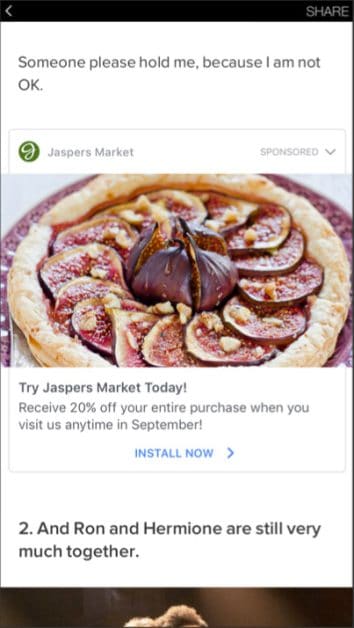
If you’re a publisher with interactive articles you want to share with your potential audience, this is the ad placement. When people in your target audience read these articles, Facebook Instant Articles will display your ad. You can choose between three types of Facebook ads for this ad placement: image, video, or carousel.
Unlike the right-hand column, Facebook Instant Articles is optimized for mobile users only. FIA loads over 4.9x faster than a standard mobile web page and has a low bounce rate and deeper engagements, which results in a great mobile reading experience.
Let’s take a look at the image and video specifications for this ad placement:
Image and Video Guidelines:
- Ad Format: Image, Video, or Carousel
- Aspect Ratio:
- Image: 1.91:1
- Video: 16:9
- Carousel: 1:1
- Recommended Size: 1200 x 1200 px
- Max File Size:
- Images: 30 MB
- Videos: 4GB
- Recommended File Type: JPG, PNG, MP4, MOV, and GIF
For a video ad in the Facebook Instant Article placement, a video’s minimum width and height are 120 pixels, and the video duration can be between 1 second to 240 minutes.
Summary
Yay, you finally got to the bottom of this Facebook guide 🥳
I hope that you now know what’s the best image and video size for every Facebook Placement.
And hey, if you’re feeling overwhelmed, you can only worry about the creative aspect of the ads and leave the rest to Facebook. You can do this by choosing Automatic Placement for your ads.
Also, keep in mind that mobile users want ads that are relevant to their interests and behaviors. Well, to be honest, this is true for all users.


