
Welcome to my ultimate LinkedIn guide. LinkedIn is a professional network with over 750 million active users. It’s business and employment-oriented, so it’s an excellent platform for B2B and B2C connections.
LinkedIn offers various ad types, each with a different look and a diverse experience. On this platform, you can choose between the following ad placements:
- Sponsored Content
- Sponsored Messaging
- Lead Gen Forms
- Text and Dynamic Ads.
In the next section of this LinkedIn guide, we will look closely at each ad type.
Sponsored Content
Sponsored content shows up in the News Feed. This ad placement offers four different ad types through which you can target a highly engaged audience on LinkedIn. You can choose between:
- Single Image Ads
- Video Ads
- Carousel Ads
- Event Ads
Note that, with sponsored content, you must include a landing page URL of up to 2000 characters. Now, let’s see the image and video requirements for LinkedIn Sponsored Content 👇
Single Image Ads
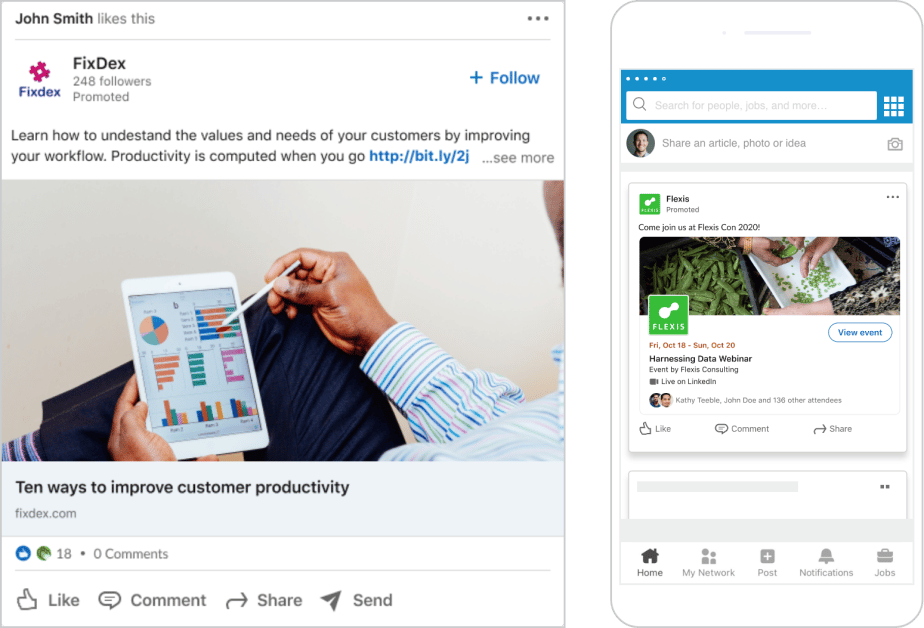
Single Image Ads appear directly in the LinkedIn feed between the organic posts. As the name suggests, this ad type contains a single image that can be JPG or PNG. For single image ads on LinkedIn, you can choose between 3 different aspect ratios, depending on which one will best suit your design. For example, you can use horizontal, square, or vertical images. Below, you can see more detailed design recommendations and technical requirements:
Image Guidelines:
- Aspect Ratio:
- Horizontal: 1.91:1
- Square: 1:1
- Vertical: 1:1.91
- Recommended Size:
- Horizontal: 1200 x 628 px
- Square: 1200 x 1200 px
- Vertical: 628 x 1200 px
- Max File Size: 5 MB
- Recommended File Type: JPG or PNG
You can include a call to action in this kind of advertisement using one of the following options: Apply, Sign Up, Learn More, Join, Register, Request Demo, Download, and more.
If your ads do not meet the requirements for LinkedIn advertising, they can be rejected.
Video Ads
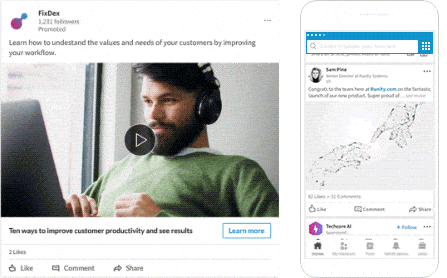
Posts with video content are progressively being used and shared across all social networks. That is because videos are more captivating and can help you tell your story more easily.
Video Guidelines:
- Aspect Ratio:
- Landscape: 16:9
- Square: 1:1
- Vertical: 4:5 or 9:16
- Max Recommended Size:
- Landscape: 1920 x 1080 px
- Square: 1920 x 1920 px
- Vertical: 2340 x 4320 px or 1080 x 1920 px
- Max File Size: 200 MB
- Recommended File Type: MP4
LinkedIn Video Ads, like Single Image Ads, can set up a call to action button. Here are some examples of calls to action: Apply, Join, Download, Attend, Register, Sign Up, Subscribe, View Quote, and more.
Note that Video duration on LinkedIn can be between 3 seconds – 30 minutes.
Next on the list in this LinkedIn guide are LinkedIn Carousel Ads.
Carousel Ads
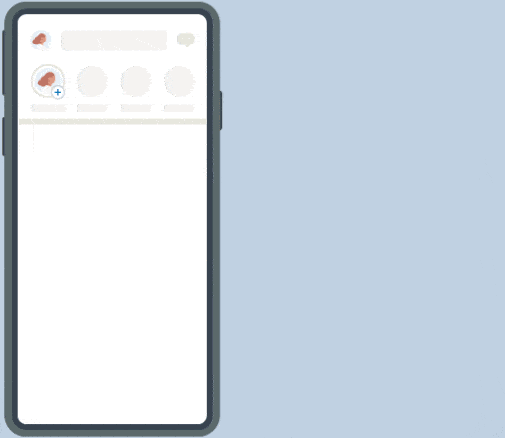
Carousel Ads, which feature several scrollable images, appear on the LinkedIn feed between organic posts from other users. You can choose between two and ten cards on LinkedIn, just like with Facebook and Instagram Carousels. In addition, each card can have a different URL that can direct to a unique landing page. Below you can see the image requirements for LinkedIn Carousel Ads:
Image Guidelines:
- Aspect Ratio: 1:1
- Recommended Size: At least 1080 x 1080 px
- Max File Size: 10 MB
- Recommended File Type: JPG or PNG
- Number of Carousel Cards: 2-10
Please keep in mind that LinkedIn currently does not support videos in Carousel Ads.
Event Ads
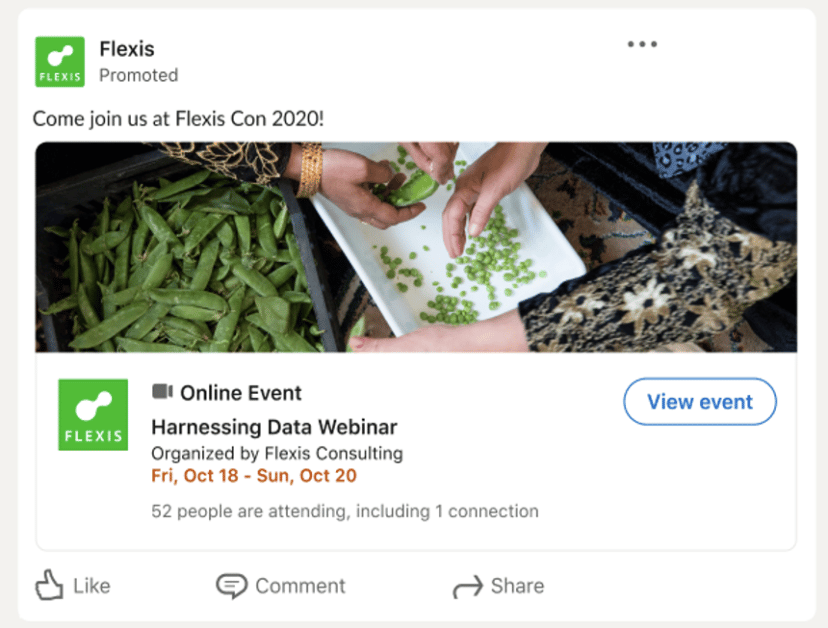
Did you know that you can create and participate in professional events like meetups, online workshops, seminars, and more with the help of LinkedIn Events? Thanks to Events, LinkedIn users can find and join communities, expand their businesses, and learn new skills. And after creating an event, you can promote it through advertising.
For LinkedIn Events, you can use different banner sizes, which you can check out below 👇
Image Guidelines:
- Aspect Ratio: 16:9
- Recommended Size: 160 x 90 px, 480 x 270 px, or 1280 x 720 px
- Recommended File Type: JPG or PNG
The image for your Event Ad will be pulled from the Event page and should have a 4:1 aspect ratio.
Sponsored Messaging
Next on the list is Sponsored Messaging Ad placement. With LinkedIn Messaging, you can engage your audience with professional conversations and send them direct messages. In addition, to these types of ads, you can add a banner image to be displayed at the top of the chat.
For Sponsored Messaging, you can choose between the following:
- Conversation Ads
- Message Ads
Conversation Ads
LinkedIn Conversational Ads appear on both desktop and mobile devices in LinkedIn Messaging. In this type of ad, you can set up multiple call-to-action buttons (maximum 5 CTA per ad) that can take your target audience to different landing pages.
Image Guidelines:
- Recommended Size:
- Banner: 300 x 250 px
- Image: 250 x 250 px
- Max File Size:
- Banner: 2 MB
- Image: 5 MB
- Recommended File Type: JPG or PNG
In LinkedIn Conversation Ads, both the banner and the image are optional, except for the banner creative, which is only available for desktop ads.
Message Ads
Message Ads on LinkedIn are similar to Messenger Ads. You can create message ads that appear between your target audience’s direct messages. That is an excellent opportunity to interact with potential customers and employees. And, below you can see the image recommendation and requirements for LinkedIn Message Ads.
Image Guidelines:
- Recommended Size: 300 x 250 px
- Max File Size: 2 MB
- Recommended File Type: JPG, PNG, or GIF (non-animated)
Keep in mind that the best practice is to include up to three links in this type of ad.
On January 10, 2022, LinkedIn discontinued location targeting in the European Union (EU) on all Sponsored Messaging campaigns.
Text and Dynamic Ads
LinkedIn Text and Dynamic Ads appear on the right rail of the platform. Here you can choose between three types of ads:
- Text Ads
- Spotlight Ads
- Follower Ads
You can drive new customers to your business by using Text Ads. This advertisement includes an image, a headline, and some text.
Spotlight Ads can help you showcase your products, services, an event, and so much more. That can increase the traffic that you can get to your website or landing page.
Follower Ads can help you gain more followers by advertising seamlessly. In addition, this type of ad can entice LinkedIn users to follow your page or profile.
The image size requirements are the same for all three ad types; you can find more information about image sizes below.
Image Guidelines:
- Recommended Size: 100 x 100 px
- Max File Size: 2 MB
- Recommended File Type: JPG or PNG
A landing page URL is required for Text and Spotlight Ads, but you can only use a CTA for Follow in Follower Ads.
Spotlight and Follower Ads are Dynamic Ad formats. That means that each ad is tailored to each LinkedIn user. What’s great is that this can help you gain more traffic and followers.
As you may have noticed, I’ve skipped the Lead Gen Form Ads. That’s because this guide is for social media image and video sizes, and LinkedIn Forms do not have any visuals. Lead Gen Forms are templates you can add to a single image or video, carousel image, message, or conversation ad to collect information from users who have clicked on the CTA.
Well, we’ve somehow made it to the end of this ultimate LinkedIn guide for image and video sizes. I hope you enjoyed reading it. See you in the next article 😉


