
In today’s educational blog post, we’ll look at what domain names are and why domain name security is so important. So, buckle up!
What Is a Domain Name?
Each device has its own IP (Internet Protocol) address to communicate with other computers on the internet. The IP address of a computer is similar to our DNA in that each of us has a specific genetic code, and each computer has a unique IP address. The IP address is a string of numbers, such as 185.142.236.1. However, this sort of address is difficult for our human brain to remember unless you have a sysadmin brain 😎. To make it simpler for us, when we want to access a specific website, we can use a domain name rather than an IP address.
A domain name is an address that we type into the URL bar of our Internet browser to access a specific website. For example, this website’s domain name is black.host. The Domain Name System (DNS) then maps this domain name to the corresponding IP address, forwards the request to the server, and returns the website’s content to our browser. Each domain name is one-of-a-kind and can only be used to access one website. Bear in mind, though, that the domain name is not the same as the URL.
What Is a URL?
The URL, or Uniform Resource Locator, is used to define the address of a website, file, and other resource connected to the Web. And it goes into greater detail than the domain name. The URL contains both the protocol identifier and the resource name. The protocol identifier in our example is HTTPS (Hypertext Transfer Protocol Secure), which is usually used for hypertext documents. Protocols are usually followed by a colon and two slashes, as well as the resource name, which is the second part of the URL.
- The protocol identifier points to a specific protocol that will be utilized to search the resource. There are different types of protocols, such as Hypertext Transfer Protocol (HTTP), File Transfer Protocol (FTP), Internet Message Access Protocol (IMAP), Simple Mail Transfer Protocol (SMTP), etc.
- The resource name is the complete address of the resource and may include one or more of the following elements: a subdomain, domain name, port number, path or file name, etc. The domain name and file name are usually the most common components of a resource name.
Before we get into why domain security is important, let’s take a look at the different types of TLDs available.
Types of Domain Names
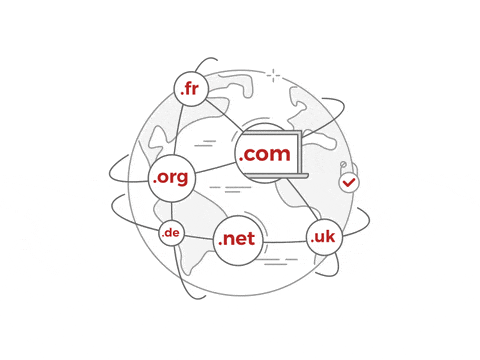
When we say type of domain name we usually refer to the type of the top-level domains or TLDs. According to the IANA TLDs can be classifieds into the following types:
- Infrastructure top-level domain (arpa)
- Generic top-level domain (gTLD)
- Restricted generic top-level-domains (grTLD)
- Sponsored top-level domains (sTLD)
- Country code top-level domains (ccTLD)
- Internationalized top-level domains (IDN ccTLD)
Infrastructure Domains
The top-level domain arpa is a legacy domain name initially assigned to ARPANET. However, in today’s modern internet it is mainly used for infrastructure purposes eg. reverse DNS resolution eg. 1.236.142.185.in-addr.arpa.
There are several more use cases for the infrastructure TLDs but for the sake of simplicity, we will leave that part to another blog post.
Generic Top-Level Domains (gTLD)
Initially, the Generic top-level domains were set of “general purpose domains”: com, edu, gov, mil, org. .NET joined the party some time afterward. As the internet was maturing so the need for new general purpose domain names has grown and eventually ICAN decided to allow the registration of new generic top-level domains (new gTLD), hence we can classify the gTLD’s ion the following categories:
- Generic – As the category’s name implies, they can be used for general purposes. As expected the king of the throne is .com, which is followed by .info, .org, and .net.
- Sponsored – This is the category with the most gTLDs, but you can use the supported gTLD only if you work in a specific industry. The following are the thirteen gTLD from this category: .edu, .gov, .travel, .asia, .cat, .coop, .int, .jobs, .mil, .xxx, .aero, .mobi, and .tel.
- Generic restricted – These are generic top-level domains that are available only for specific purposes or type of clients eg. .biz is reserved for business, .name for individuals, and one of the new gTLDs .NYC is available only if you provide a valid New York city address for registration.
- New gTLD – These TLDs started popping up since 2000 thanks to ICAN taking over the management of the domain names, and since then we’ve seen boom in the growth of the new amazing TDLs such as ours .host
Country Code Top-Level Domain (ccTLD)
Country code top-level domains are two-letter domains associated with specific countries or geographical locations. You can use ccTLDs on their own, such as https://blackhost.me, yes .me is ccTLD for Montenegro. When it comes to the ccTLD, altho some domain registries are seizing the opportunity to increase the sales of their TLD, like for example .me some can require residence or legal presence in the corresponding country.
Very often ccTLD registries can introduce second or third-level hierarchy which results TLD to be classified as, second-level domains (SLD) and third-level domains. An example for second-level TLD can be seen in the .uk ccTLD, where for example .co.uk is reserved for commercial entities and purposes, .gov.uk is for government institutions, .org.uk for non-profit organizations. The list goes on: .net.uk, .ltd.uk, .judiciary.uk, .royal.uk, .police.uk you get the point right?
Internationalized Country Code Top-Level Domain (IDN ccTLD)
This type of domain is the same as ccTLD, with the difference that IDN ccTLD uses an encoded format that enables the use of a non-Latin alphabet or special characters e.g., яндекс.рф.
Why Domain Name Security Matters?
The domain name is one of a company’s most valuable assets. In fact, your domain is a true reflection of your company’s online identity. Unfortunately, there are many, many ways to become a victim to cybercriminals if your domain is not properly protected and maintained.
Consider what could happen if just one of your company’s emails falls into the wrong hands. Not to mention the consequences if an unauthorized individual obtains access to your entire company’s email system. Furthermore, just think about what would happen if your online store gets hacked and all of your customers’ personal information was stolen. Nobody would want that, particularly not your customers. And it will be extremely difficult to regain your customers’ trust once it has been lost. Therefore, you must protect your domain name against thefts and hijackings.
We’ve witnessed such a case very recently when the domain perl.com was hijacked by elaborate schemes of social engineering and then carefully planned transfers which allowed the attackers to bypass all safety mechanisms of the domain registrars and ICAN.
The lesson here is that everyone is responsible for the safety and security of the internet. On the one hand, domain name providers must do their part to ensure a safe and secure network. But also you as a domain name owner must also take action to protect your domains and ensure that your online presence is secure.
And in the next section, I’ll give you some pointers on how to protect your domains!
10 Things You Need to Do to Secure Your Domain Name
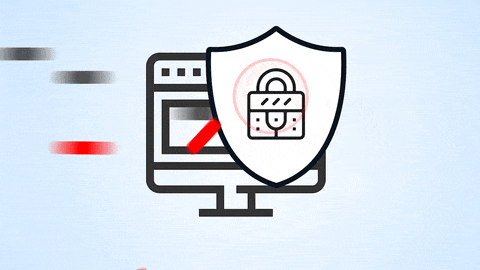
🔒 Use Registry Lock protocol;
🔒 Choose a good domain registrar company that focuses on protection and security;
🔒 Use STRONG and unique passwords;
🔒 Regularly update your passwords;
🔒 Use DNSSEC;
🔒 Use multi-factor authentication for everything;
🔒 Enable WHOIS protection;
🔒 Use SSL certificates;
🔒 Never share your domain or hosting registrar login details;
🔒 Watch out on phishing emails or scams.
And that is it. If you do the stuff mentioned above on a regular basis, you will improve the security of your domain names. 😉
P.S. While we’re on the subject of domain security, here’s a quick reminder of why it’s a bad idea to buy a cheap domain.
Nevertheless, there are some basics about choosing the right domain name, regardless of the type of business or project you have. For instance, choosing an intuitive domain name is crucial for every business. The simpler, the better. This way, your domain name would be more memorable, and that’s what you want. You shall avoid unclearness and seek something catchy.
Hint: try to spell it out loud and see if it’s confusing to write it down.
That’s the case when you try to spell the domain 3s.com. Is it sss.com? Is it threes.com or 3s.com? Confusing right? It’s best if you try to minimize any confusion as much as possible. Don’t worry if you’re unsure how to pick a domain name; simply follow these few guidelines.
P.P.S. Just a reminder of why you should keep track of your old domains.


