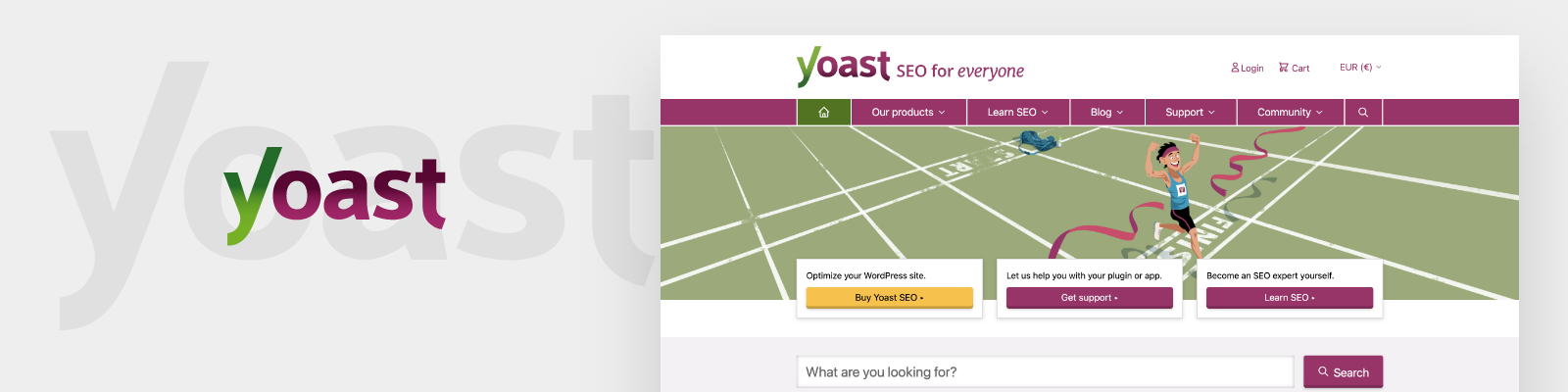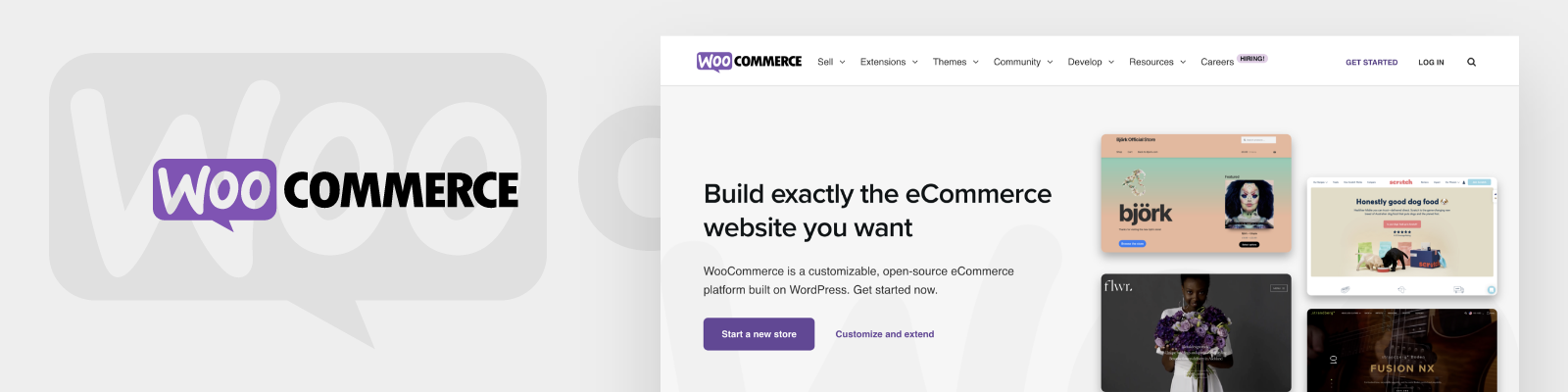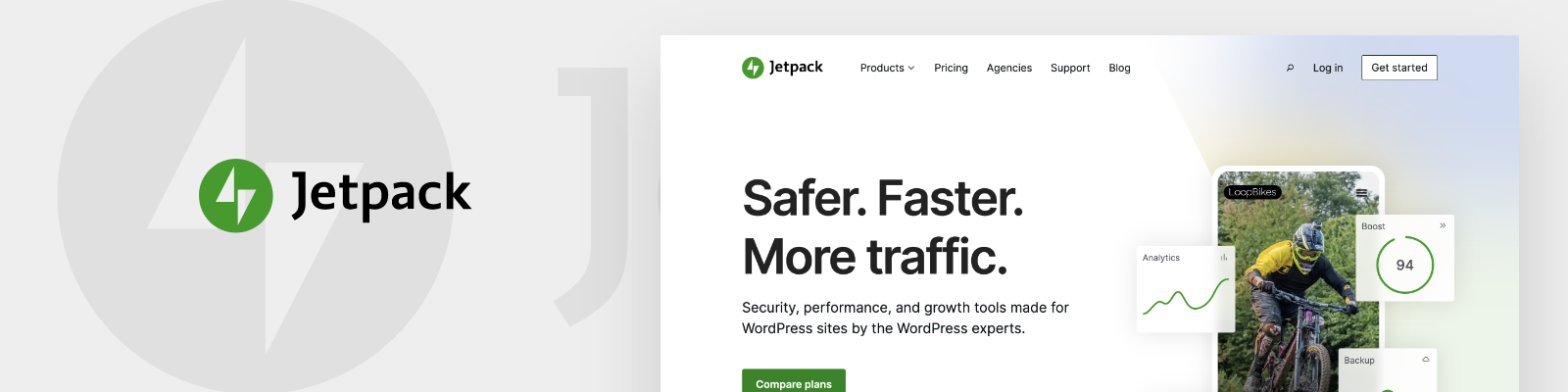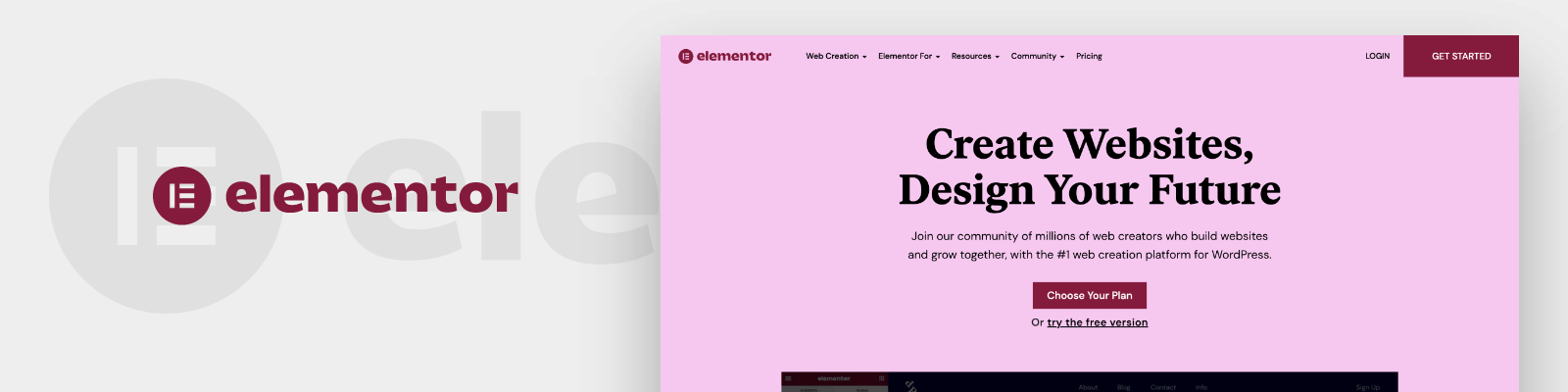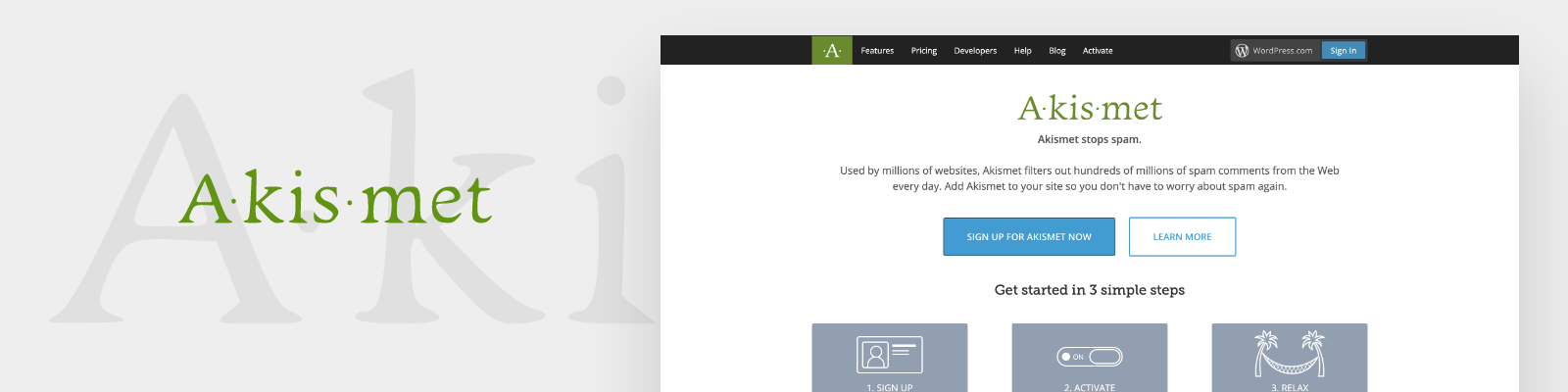There are over 60K WordPress plugins that you can choose from in 2023. From page builders, spam reductions, quizzes, and photo galleries, all the way to performance, security, and SEO plugins. Just think about what functionality you need for your website, and I bet you can find a WordPress plugin for that. But because this number is so huge, we created a list and reduced this number from over 60,000 to just 17 plugins.
The following plugins have over 3 million active users 👇
WordPress plugins with 5+ million active users:
| Plugin Name | Downloads | Rating |
|---|---|---|
| Contact Form 7 | 261+ m | 4 out of 5 stars |
| Yoast SEO | 514+ m | 4.8 out of 5 stars |
| Elementor Website Builder | 255+ m | 4.7 out of 5 stars |
| Classic Editor | 44+ m | 4.9 out of 5 stars |
| Aksimet Spam Protection | 275+ m | 4.7 out of 5 stars |
| WooCommerce | 232+ m | 4.5 out of 5 stars |
| Jetpack | 318+ m | 3.9 out of 5 stars |
| Really Simple SSL | 111+ m | 5 out of 5 stars |
| Contact Form by WPForms | 138+ m | 4.9 out of 5 stars |
WordPress plugins with 4+ million active users:
| Plugin Name | Downloads | Rating |
|---|---|---|
| All-in-One WP Migration | 96+ m | 4.6 out of 5 stars |
| Wordfence Security | 277+ m | 4.7 out of 5 stars |
| Yoast Duplicate Post | 31+ m | 4.7 out of 5 stars |
| WordPress Importer | 43+ m | 3 out of 5 stars |
WordPress plugins with 3+ million active users:
| Plugin Name | Downloads | Rating |
|---|---|---|
| UpdraftPlus | 91+ m | 4.8 out of 5 stars |
| MonsterInsights | 143+ m | 4.6 out of 5 stars |
| LiteSpeed Cache | 40+ m | 4.8 out of 5 stars |
| All in One SEO | 110+ m | 4.7 out of 5 stars |
Ok, I know that this list may be overwhelming. Therefore, to simplify things, I have narrowed it down to just five WordPress plugins that are essential. Perhaps you already guessed which plugins are on this list. Without further ado, let’s take a look at them below 👇
Yoast SEO
Yoast SEO is the WordPress plugin with the highest number of downloads, or 514,749,425 to date, to be more precise (and still counting). This plugin is for everyone, and its users range from the bakery around the corner to some of the world’s most prominent websites.
Yoast SEO provides technical SEO automation, advanced XML sitemaps, and faster loading for all users (paid or free). Moreover, this WordPress plugin makes SEO and readability analyses on the content and can assist you in creating SEO-friendly content by guiding you on which improvements to make. It can also help you in finding optimization opportunities and so much more.
Furthermore, below you can find some of the benefits that you can get if you choose Yoast SEO Premium:
- you can create SEO-friendly content;
- you can save time and spot opportunities with Yoast SEO workouts;
- you’ll get 24/7 premium support;
- you can set up a solid internal linking structure;
- it helps you prevent your visitors from ending up on dead links;
- Yoast SEO automatically adds structured data to help Google understand your site;
- you can make integrations with powerful platforms such as Semrush, Zapier, and Elementor.
Another advantage of this plugin is that they provide regular updates and resolve issues regularly. Also, the fact that they have over 25K 5-star reviews says a lot. After all, who wouldn’t want to boost their SEO?
Full disclosure, we use Yoast SEO plugin on our blog. Also, we’re always following this WordPress SEO checklist 😉
WooCommerce
When looking for the best eCommerce plugin, WooCommerce is in the top 5 plugins on every list on the internet. Even in 2023, it’s the most popular WordPress eCommerce plugin, with over 5 million websites using it. In addition, WooCommerce is an open-source platform, which means you’ll always own your store’s data and content.
Here are some of the advantages if you decide to implement this WordPress plugin:
- firstly you can customize your pages, and it’ll only take minutes;
- next, you can add features and extensions (like various payment methods, which you can see in detail below);
- also, you can run and manage your website from anywhere with the WooCommerce Mobile App.
WooCommerce is highly extensible, which means you can implement almost any eCommerce extension you desire. In other words, you can implement various marketing, technical, and logistical extensions (paid or free).
What’s really important for an eCommerce site, WooCommerce offers various payment methods, such as:
- WooCommerce Payments;
- Stripe;
- PayPal;
- Square;
- Afterpay;
- Amazon Pay, and many more.
Finally, you may use this WordPress plugin to create a new store from scratch or integrate it into an existing website. So now let’s move on to the next must-have WordPress plugin.
Jetpack
If you need a WordPress plugin that includes various tools such as security, marketing, design, and performance, I recommend Jetpack. Furthermore, this plugin can help you secure and speed up your site and grow your audience.
Here are some of the tools that this plugin covers:
- Security:
- spam protection for comments and forms;
- malware scanning and fixes;
- real-time backups;
- Performance:
- instant site search;
- global CDN;
- speed enhancements;
- full HD videos;
- Growth:
- social media automation;
- WordPress CRM;
- advanced website traffic insights.
After all, as stated on the WordPress page, this plugin is just about everything. But if you think Jetpack is missing anything, this plugin integrates seamlessly with all popular WordPress plugins. This includes WooCommerce, AMP, Google Analytics, Stripe, PayPal, Akismet, Mailchimp, practically every social media platform, and many more.
And last but not least, this WordPress plugin comes with an iOS and Android app. Therefore, you may restore your site in minutes no matter where you are.
Elementor
Elementor is the leading WordPress website builder, powering over 11 million websites worldwide. In other words, if you need a landing page, an eCommerce store, or perhaps a full-blown website, this is the plugin for you. You don’t even need any programming skills because this plugin requires zero coding. Instead, you can create beautiful websites by dragging and dropping various designed widgets.
If you opt-in for this WordPress plugin, you can enjoy many benefits, including:
- unlimited web creations;
- pixel-perfect designs;
- great website kits and template library;
- fully responsive designs;
- accelerated creation workflow;
- fast-loading websites;
- and lastly translated content to 59+ languages.
Above all, Elementor provides over 90+ free widgets (and counting) for any requirement, all of which may be customized. And it offers seamless integration with many tools, such as:
- Marketing Tools for example AWeber, Zapier, Mailchimp, HubSpot, Sendinblue, GetResponse, MailerLite, Drip, ActiveCampaign, and more;
- WordPress Plugins for instance WooCommerce, Yoast SEO, PODS, Toolset, PeachPay, ACF, Rank Math, MemberPress, and more;
- Social Networks including Slack, Discord, YouTube, SoundCloud, Google Maps, Vimeo, Facebook SKD, and more;
- Other Tools for example Adobe Fonts, Google Fonts, Font Awesome, Custom Icons Libraries, reCAPTCHA, and more.
Akismet
Akismet Spam Protection is open-source software that filters spam from comments, trackbacks, and contact form messages. This WordPress plugin checks your comments and contact form submissions in order to prevent your website from publishing malicious content.
Akismet has been a part of the WordPress community since 2005, and it’s fully integrated into the top WordPress plugins such as:
- Jetpack;
- Contact Form 7;
- Gravity Forms;
- Formidable Forms.
Akismet filters away hundreds of millions of spam messages from the internet every day, and what’s more, it has blocked 530 billion spam comments to date. So I’m sure you don’t need any more convincing as to why you should use this plugin.
In addition, here are a few of Akismet’s features:
- automatically analyzing all comments and filtering away spam;
- providing a history of each comment’s status, so you may know which ones were spammed or unspammed by a moderator;
- moderators may check how many comments have been approved for each user;
- blocking the worst spam, saving you storage space;
- URLs are displayed in the comment body to highlight hidden or misleading links.
Finally, if you own a personal blog, you can use this WordPress plugin for free. But for businesses and commercial sites, there are paid subscriptions available.
Conclusion
So we finally got to the bottom of this list. Nevertheless, do you have a favorite plugin that you will use on your WordPress site?
In short, if you have already created your website with one of these plugins, and now you only need web hosting, do not worry; we’ve got you covered! We provide hosting solutions for all your needs, including WordPress Web Hosting.
On the other hand, if you’re just getting started with your business and have a limited budget, here’s a list of the top FREE WordPress themes you can use.